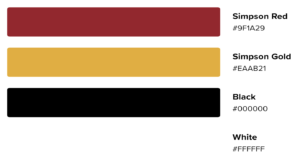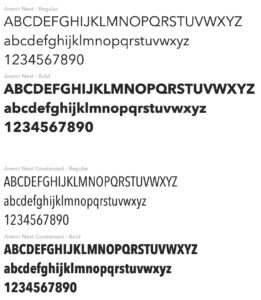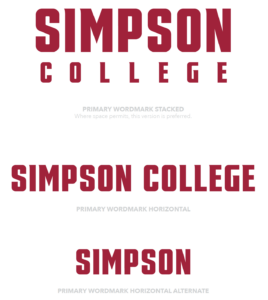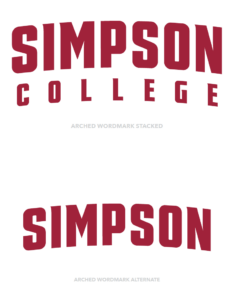Marketing and Strategic Communication
The Office of Marketing and Strategic Communication (OMSC) is responsible for sharing the story of Simpson College to audiences on- and off-campus.
Let's Get the Word Out
OMSC utilizes a variety of communication vehicles to share the good news of Simpson while keeping our campus community informed and engaged with the latest news and happenings. We are eager to assist you with your marketing and communication needs. Take advantage of the tools below and let us know how we can help.


Know stellar students and alumni?
Tell us about them!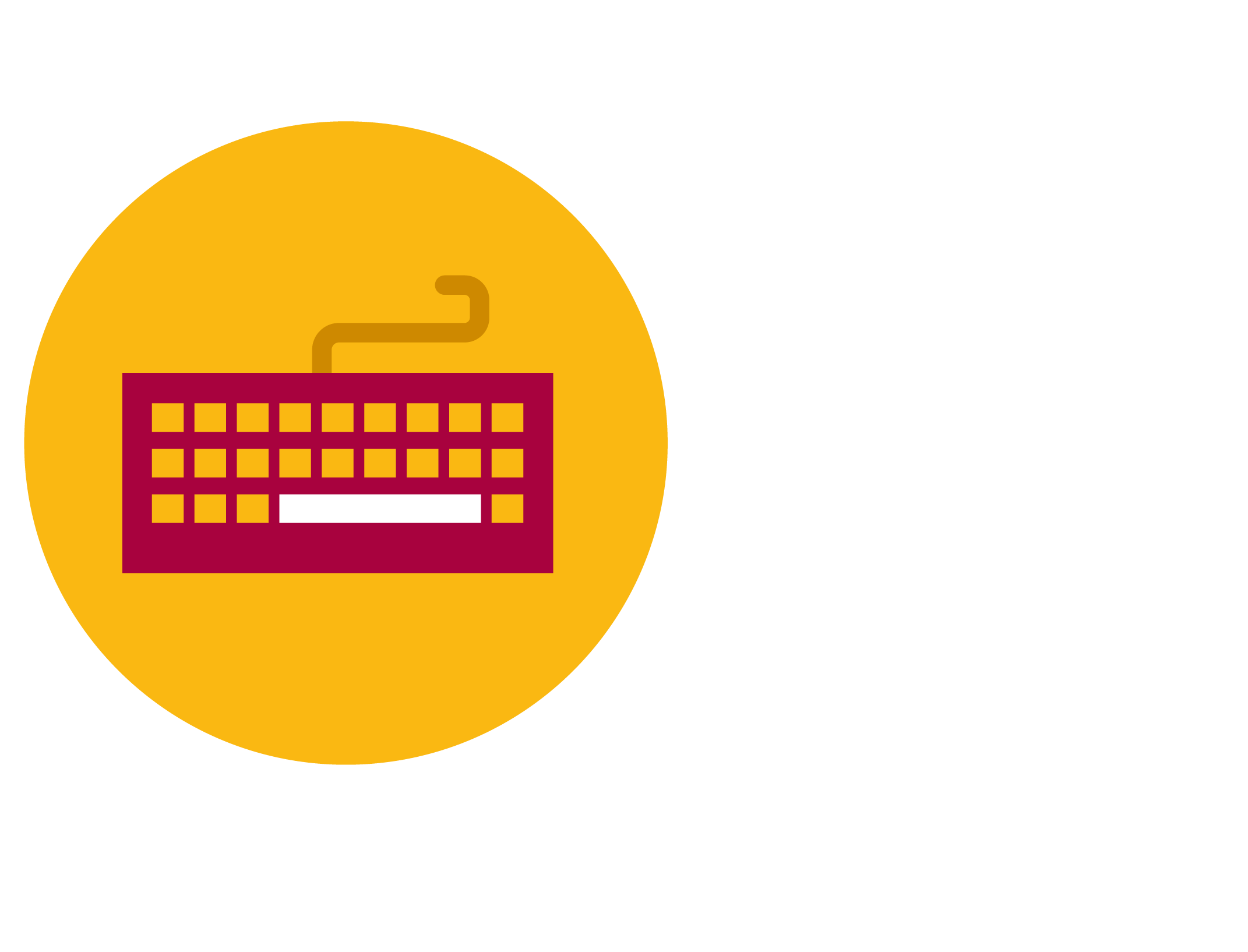
OMSC Project Requests
Submit a Request
Simpson Brand Guidelines
Download the Guidelines
Web issues
Submit a Web Issue
Campus Calendar
View the Calendar
The Campus Pulse
Submit an Announcement
The Simpson Magazine
Read Past IssuesUpcoming Events
The Campus Pulse
The Campus Pulse is a weekly e-newsletter sent to all traditional students, staff and faculty, which contains audience-submitted information about campus news and events. The Campus Pulse is intended to consolidate relevant information into one convenient and easy-to-track publication versus sending a multitude of campus-wide emails that overwhelm inboxes on a daily basis and are difficult to track.
The Simpson Magazine

Spring 2025
Read the IssueFall 2024
Read the IssueSpring 2024
Read the IssueFall 2023
Read the IssueSpring 2023
Read the IssueFall 2022
Read the IssueOMSC News
Meet your OMSC team

Roger Degerman
- Vice President for Marketing and Strategic Communication

Tayte Barense
- Senior Digital Content Editor

Joe Hahn
- Senior Designer

Kenneth Ngah
- Website Administrator

Jessica Thomas
- Digital and Visual Media Specialist