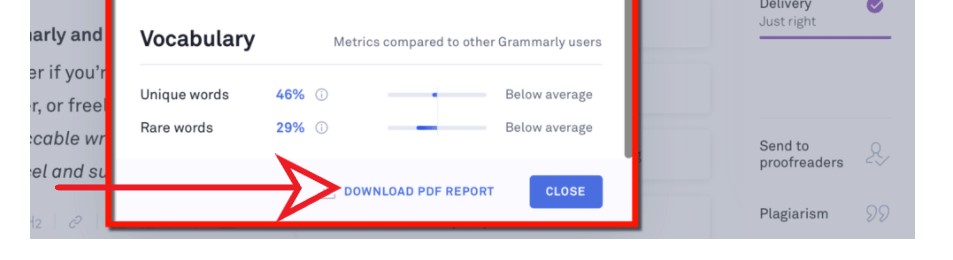Plagiarism Check and PDF Report
Follow the steps below to check your paper for plagiarism and print a PDF report.
1) Upload your Word document to Grammarly online or your Grammarly desktop app.
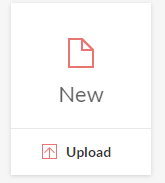
2) Once your document has been uploaded and opened within Grammarly Premium, click on the Plagiarism option in the lower right-hand corner of the Grammarly Premium window.
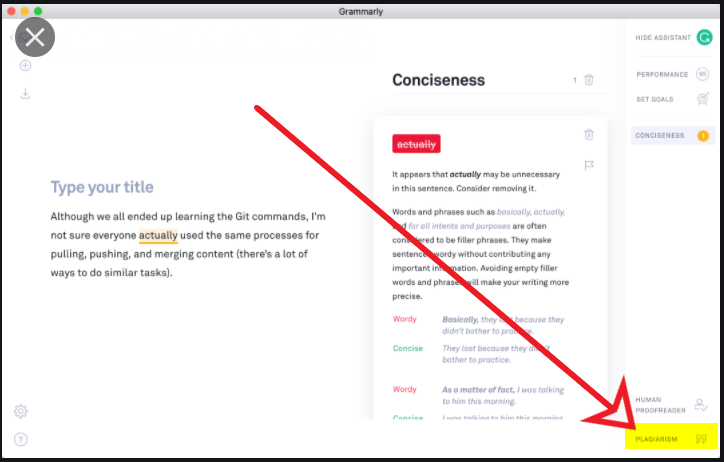
3) Grammarly Premium will run a report and let you know what phrases in your paper may have been plagiarized. You will see the results of the plagiarism check at the right of your Grammarly Premium app.
4) After you have run the plagiarism report, click on the Overall score button located at the top right-hand corner of the Grammarly Premium app to access a snapshot of your paper showing word count, readability, plagiarism score, etc.
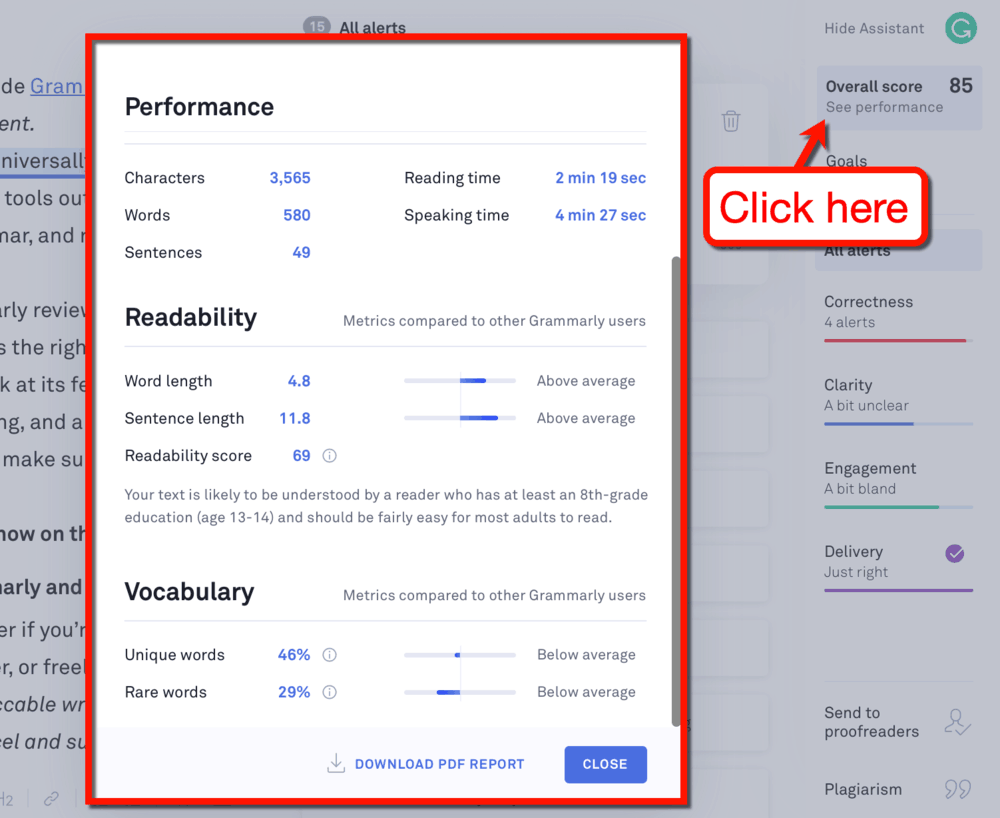
5) If your instructor has asked for a PDF copy of the entire report, click the button at the bottom of the Overall report to download the PDF report.